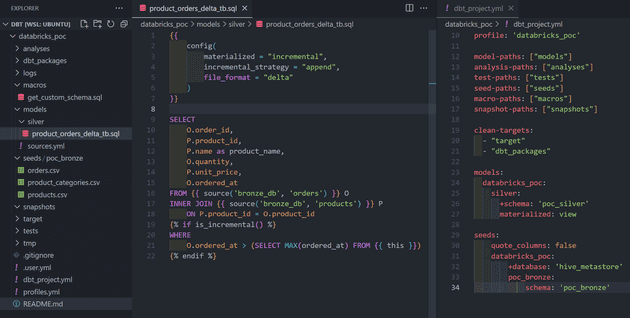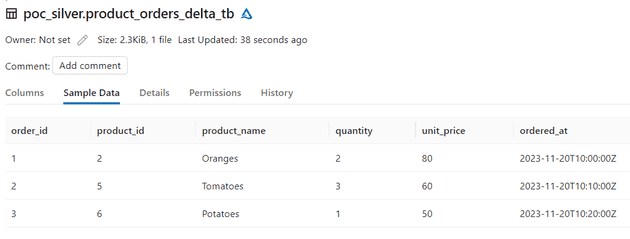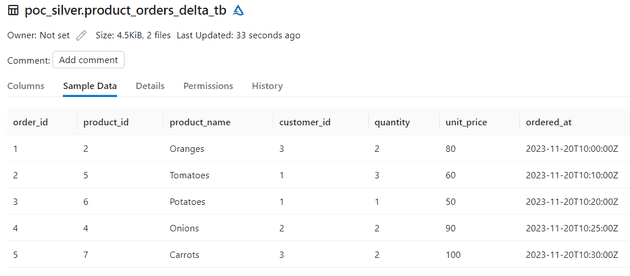Yo can refer this page (https://balakumar.net.in/databricks-and-dbt-part-1/) for basic usage of DBT for Databricks.
Types of incremental strategies supported in models
- append
- merge
- delete+insert
- insert_overwrite
The default and other strategy types support varies depends on the adapter used. Strategies for some of the adapters are given below, refer DBT documentation for more details.
| Adapter | Default strategy | Other strategies |
|---|---|---|
| dbt-spark | append | merge (Delta, Iceberg and Hudi), insert_overwrite |
| dbt-databricks | append | merge (Delta, Iceberg and Hudi), insert_overwrite |
| dbt-snowflake | merge | append, delete+insert |
| dbt-bigquery | merge | insert_overwrite |
| dbt-redshift | append | merge, delete+insert |
| dbt-postgres | append | merge, delete+insert |
Configuring the incremental strategy
Incremental strategy can be defined either in model or dbt_project.yml file.
model file
{{
config(
materialized='incremental',
unique_key='product_id',
incremental_strategy='merge',
...
)
}}
select ...dbt_project.yml
models:
+incremental_strategy: "insert_overwrite"The above configuration will apply insert_overwrite strategy for all the incremental models under the project.
Sample datasets
We are going to use the following datasets to explore the append and merge incremental strategies.
products
|product_id|name |category_id|unit_price|created_at |updated_at |
|----------|---------|-----------|----------|--------------------|--------------------|
|1 | Apples | 1 | 100 | 2023-11-17 10:00:00| 2023-11-17 10:00:00|
|2 | Oranges | 1 | 80 | 2023-11-17 10:00:00| 2023-11-17 10:00:00|
|3 | Grapes | 1 | 70 | 2023-11-17 10:00:00| 2023-11-17 10:00:00|
|4 | Onions | 2 | 90 | 2023-11-17 10:00:00| 2023-11-17 10:00:00|
|5 | Tomatoes| 2 | 60 | 2023-11-17 10:00:00| 2023-11-17 10:00:00|
|6 | Potatoes| 2 | 50 | 2023-11-17 10:00:00| 2023-11-17 10:00:00|
|7 | Carrots | 2 | 100 | 2023-11-17 10:00:00| 2023-11-17 10:00:00|orders
|order_id|product_id|customer_id|quantity|ordered_at |
|--------|----------|-----------|--------|--------------------|
|1 | 2 | 3 | 2 | 2023-11-20 10:00:00|
|2 | 5 | 1 | 3 | 2023-11-20 10:10:00|
|3 | 6 | 1 | 1 | 2023-11-20 10:20:00|With the above datasets, we will create and update a delta table under silver model. (/models/silver/product_orders_delta_tb.sql)
Append incremental strategy
models / silver / product_orders_delta_tb.sql
I have the following incremental model defined with append strategy (optional, default for dbt-spark and dbt-databricks).
{{
config(
materialized = "incremental",
incremental_strategy = "append",
file_format = "delta"
)
}}
SELECT
O.order_id,
P.product_id,
P.name as product_name,
O.quantity,
P.unit_price,
O.ordered_at
FROM {{ source('bronze_db', 'orders') }} O
INNER JOIN {{ source('bronze_db', 'products') }} P
ON P.product_id = O.product_id
{% if is_incremental() %}
WHERE
O.ordered_at > (SELECT MAX(ordered_at) FROM {{ this }})
{% endif %}Some details about incremental model sql file
- delta file format used.
- incremental strategey is defiend as append (Optional, as dbt-spark and databricks default is append only).
- Not defined any Unique Key (as we are just appending new rows).
- Using ordered_at from orders table as watermark column to get the new rows.
- this refers to the current model (product_orders_delta_tb table).
We have options to configure more attributes depends on the adapter and the file formats used, some of them are
- partition_by
- cluster_by
- on_schema_change
- merge_update_columns
- location_root (for custom storage, delta table..)
- liquid_clustered_by (for Delta tables)
- pre_hook
- post_hook
Now run the models by invoking the dbt run command as follows.
dbt runWe can also run models selectively based on different attributes (model name, model path, tags.. etc), refer the following offical documentation for more details. https://docs.getdbt.com/reference/node-selection/syntax#examples
product_orders_delta_tb delta table after the first run
Now, lets add 2 more rows to orders table.
|order_id|product_id|customer_id|quantity|ordered_at |
|--------|----------|-----------|--------|--------------------|
|4 | 4 | 2 | 2 | 2023-11-20 10:25:00|
|5 | 7 | 3 | 2 | 2023-11-20 10:30:00|Run the seed for orders table, and then run the incremental model.
dbt seed --select orders
dbt runproduct_orders_delta_tb delta table after the second run
Merge incremental strategy
I have updated the model config to use merge as the incremental_strategy. For merge, we need to provide unique_key details for performing the merge process. Here order_id is used as unique_key.
It is also possible to define multiple columns as unique_key by using array or composite expression.
- unique_key = [‘order_id’, ‘customer_id’]
- unique_key = “order_id||’-‘||customer_id” (better to create composite id as select)
For example:
{{
config(
materialized = "incremental",
unique_key = ['order_id'],
incremental_strategy = "merge",
file_format = "delta"
)
}}
SELECT
O.order_id || '-' || O.customer_id as order_idNow, lets seed new data into orders table to test the merge functionality.
|order_id|product_id|customer_id|quantity|ordered_at |
|--------|----------|-----------|--------|--------------------|
|5 | 5 | 3 | 3 | 2023-11-20 10:35:00|We have updated one of the existing order_id (5) with other product and quantity data. Also I have updated the incremental model with merge strategy, with order_id as unique_key.
{{
config(
materialized = "incremental",
unique_key = ['order_id'],
incremental_strategy = "merge",
file_format = "delta"
)
}}
SELECT
O.order_id,
P.product_id,
P.name as product_name,
O.customer_id,
O.quantity,
P.unit_price,
O.ordered_at
FROM {{ source('bronze_db', 'orders') }} O
INNER JOIN {{ source('bronze_db', 'products') }} P
ON P.product_id = O.product_id
{% if is_incremental() %}
WHERE
O.ordered_at > (SELECT MAX(ordered_at) FROM {{ this }})
{% endif %}The delta table in databricks, after running the above model.
Using post_hook to optimize Delta tables
Both pre_hook and post_hook are very useful for performing validations, optimizations and other performance and dependencies related functionalities.
For example, running OPTIMIZE for above model (delta table)
{{
config(
materialized = "incremental",
unique_key = ['order_id'],
incremental_strategy = "merge",
file_format = "delta",
post_hook=[
"OPTIMIZE {{ this }}",
"ANALYZE TABLE {{ this }} COMPUTE STATISTICS FOR ALL COLUMNS"
]
)
}}