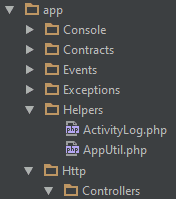It is always a good practice to have helpers in the application to provide the common utils or anything related to your application in order to avoid redundant codes and better maintenance.
Helper structure
In my Laravel application, I have included the helpers in the following way.
Note: By default there is no Helper directory in the app, we have to create the dir.
How to use the helper
Create a new util file under Helpers. Best practice is to have the same name for both the file name and class name.
Example I have created a file called AppUtil.php, and my AppUtil.php will look like
<?php namespace App\Helpers;
use Log, File, Session;
class AppUtil {
/**
* csrf token for form, encrypted for https
* @return boolean
*/
public static function getToken() {
Session::regenerateToken();
$token = csrf\_token();
/*if (self::isHttps()) {
$encrypter = app( 'Illuminate\\Encryption\\Encrypter' );
$token = $encrypter->encrypt( $token );
}*/
return $token;
}
}As you see, I have used the name “AppUtil” for both file name and class name.
Next step is to create alias for the helpers.
Go to config/app.php, and add the following alias under aliases in app.php
'AppUtil' => App\Helpers\AppUtil::class,To use the helper in controllers or repositories or in any other file, call as
\AppUtil::getToken()In the same way we can call it in Views also.
Happy coding!!